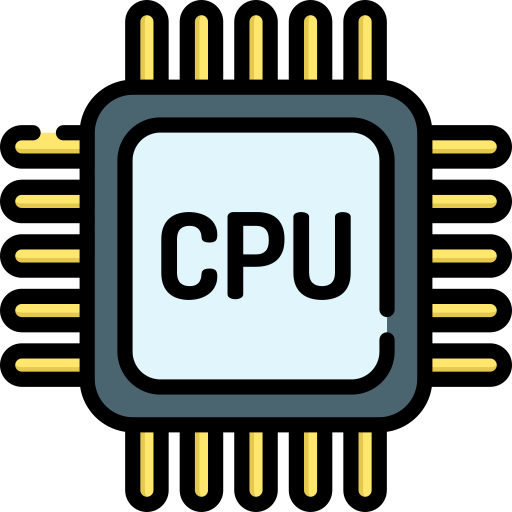GCP Windows Image with Jmeter and Citirx
The whole article base on read me file from CitirixPlugin and own user experience.
The Citrix JMeter plugin enable the load-testing Citrix XenApp exposed applications.
CitirxPlugin required:
- Windows (administrator rights are necessary)
- Java OpenJDK 8 or higher for x86 architecture or i586 equivalent version (not 64 bits!)
- Jmeter - (version 5.2.1 or later), plugins-manager
Configuration VM image
Step by step:
- Connect to google console
- In Compute Engine - VM instance - Create Instance
- Choose proper Region, Zone and Machine Configuration
- Boot disk with windows image.
Remember to choose one of the support by Citirix Plugin:
- Windows 7, 8.1, 10
- Windows Server 2012 R2, 2016, 2019
- Add Network tag, interface and Custom Metadata
- Click on create VM and after VM stared - set&remeber windows user/password
Jmeter and Citirx Installation
Step by step:
- Connect to created VM use set usr/psswd
- Install 32-bits java
- Install Jmeter and plugins-manager
- Install CitrixPlugin via plugins-manager in jmeter
- Install Citirix client on machine
Author: Aga